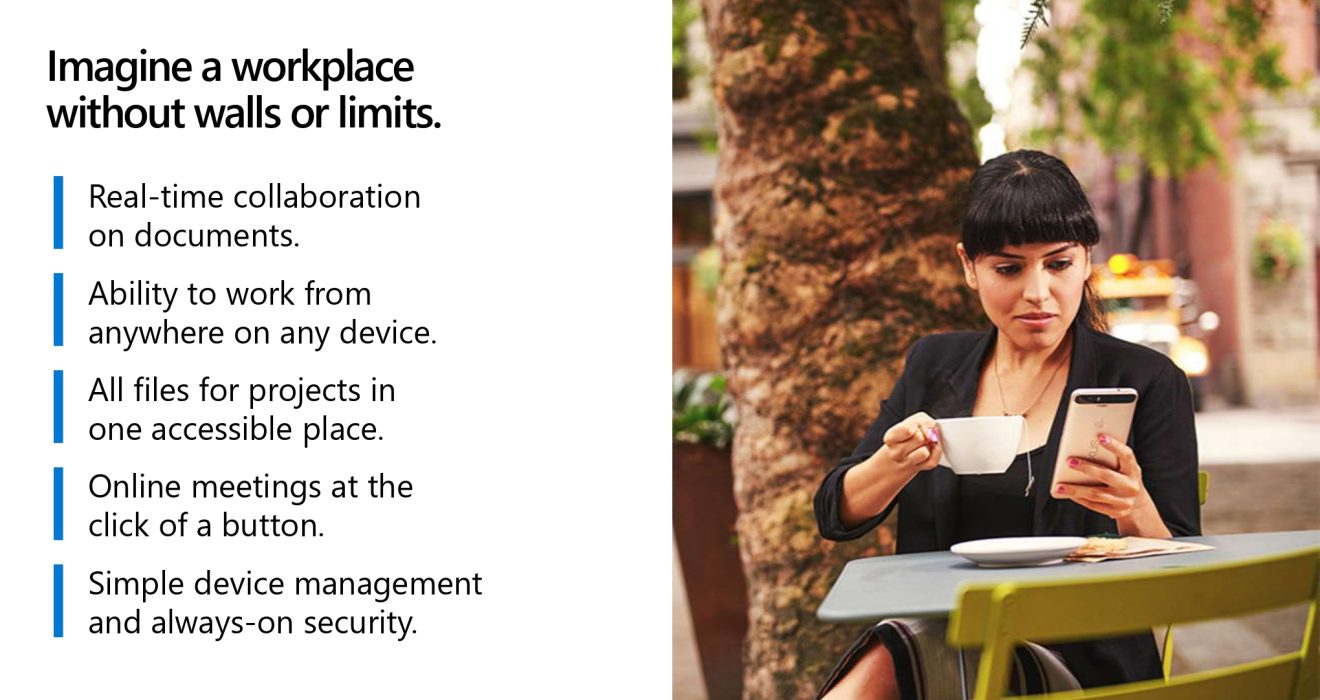Imagine a Workplace without walls or limits.
Imagine a workplace where boundaries don’t exist, and collaboration flows seamlessly. With Microsoft 365, this vision becomes a reality. Here’s how:
Seamless Communication
Microsoft Teams
- Chat and Messaging: Instantly communicate with colleagues through individual or group chats. Use @mentions to get someone’s attention and keep conversations organized.
- Video Calls and Meetings: Schedule and join video calls and meetings with ease. Teams supports features like screen sharing, meeting recordings, and live captions, making remote meetings as effective as in-person ones.
- Channels and Teams: Create dedicated channels for different projects or departments. This helps keep discussions focused and relevant, and you can easily share files and updates within these channels.
Effortless Collaboration
Real-Time Co-Authoring
- Word, Excel, PowerPoint: Multiple team members can work on the same document simultaneously. Changes are visible in real-time, reducing the need for back-and-forth emails and ensuring everyone is working on the latest version.
- Version History: Track changes and revert to previous versions if needed. This is particularly useful for collaborative projects where multiple edits are made.
OneDrive
- Cloud Storage: Store your files in the cloud and access them from any device. OneDrive ensures your files are secure and backed up, reducing the risk of data loss.
- File Sharing: Share files with colleagues or external partners. You can set permissions to control who can view or edit the files, ensuring security and collaboration.
Organized Workspaces
SharePoint
- Team Sites: Create shared workspaces for your team where you can store, organize, and share information securely. SharePoint sites can be customized to fit the needs of your team or project.
- Document Libraries: Manage documents with advanced features like metadata, versioning, and approval workflows. This helps keep your documents organized and accessible.
Integrated Tools
Outlook
- Email Management: Efficiently manage your emails with features like Focused Inbox, which prioritizes important messages. You can also schedule emails to be sent later and use templates for common responses.
- Calendar and Scheduling: Share your calendar with colleagues, schedule meetings, and set reminders. Outlook integrates with Teams, allowing you to join meetings directly from your calendar.
Planner and To Do
- Task Management: Organize tasks and projects with Planner. Assign tasks to team members, set deadlines, and track progress. Use To Do for personal task management and integrate it with Planner for a comprehensive view of your tasks.
Enhanced Productivity
AI-Powered Insights
- MyAnalytics: Gain insights into your work habits, such as time spent in meetings or on emails. Use these insights to improve your productivity and work-life balance.
- Workplace Analytics: Analyze organizational data to identify trends and areas for improvement. This can help leaders make informed decisions to enhance team productivity.
Power Automate
- Workflow Automation: Automate repetitive tasks and workflows, such as sending notifications, updating records, or generating reports. This frees up time for more important work and reduces the risk of errors.
With these tools and features, Microsoft 365 enables a truly flexible and collaborative work environment. Which specific tool or feature would you like to explore further?